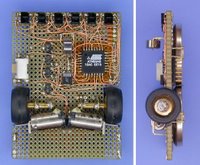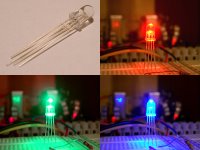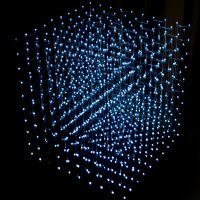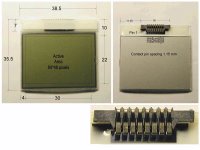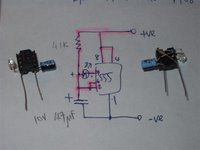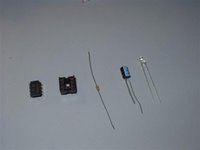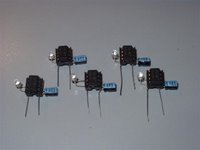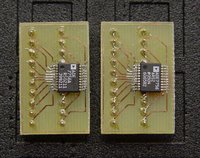Every PIC user knows that a good PIC programmer is very important. There are tons of websites out there trying to tell you how to make a programmer, buy some DIY programmer kit set, or buy a ready made programmer. These ranges from the most simple parallel port no component programmer, to complicated USB programmers with USB->Serial converters.
This is not another site to promote another programmer, but this site will show you that a particular programmer has been made, in full working condition, and ready to be adopted if you are interested in it.
GTP USB Lite is a simple USB based PIC programmer that is capable of programming almost any type of PIC till date, with good software support (winpic800) on the PC side.
This is the website that motivates me into making a GTP USB Lite programmer.
http://miarroba.com/foros/ver.php?foroid=59905&temaid=3558103Yes, that site is written in Spanish. You may like to use online translator, eg
Babel Fish to translate it from Spanish to English, or any other language that you like.
The component count for this programmer is so low for such a good programmer that it's worth a laugh. This programmer is highly recommended for anyone who is using the PIC, especially to students/enthusiast who normally has a low budget.
This is the software that should be used with this programmer (winpic800).
http://perso.wanadoo.es/siscobf/winpic800.htmHowever, my programmer
does not seem to work with it, till I try using the older
version of 3.55b. I had uploaded the older version
HERE. If anyone is able to let this programmer work with the latest winpic800, please update me too.
As I ran out of veroboard, all the components have to be squeezed and mostly soldered from end to end. Students who are going to be graded, please do not follow this style. It's only meant for poor and lazy enthusiast like me.

The programmer is at the bottom, with the 18F2550 holding the firmware. The 18F4550 on the top is the target PIC to be programmed. Again, it's no frill - no ZIF sockets here.

Ran out of half size crystal, had to use a fat one instead. Close up shot, showing how messy the work is. However,
it works =) Kids, do not follow!

The 18F2550 is a free sample obtained from
Microchip. Therefore the most expensive component on this programmer is the USB connector!
Point to note: the firmware has to be programmed into the 18F2550 using another programmer (since your current programmer is still under construction) so please make sure you have access to another programmer, or have friendly friends who can help you to program the firmware into the 18F2550.
By the way, if you are wondering why a Type A USB connector is being used here instead of a Type B, yes, you are right: Type B should be used instead. The simple reason is, I had ran out of Type B connectors! =p